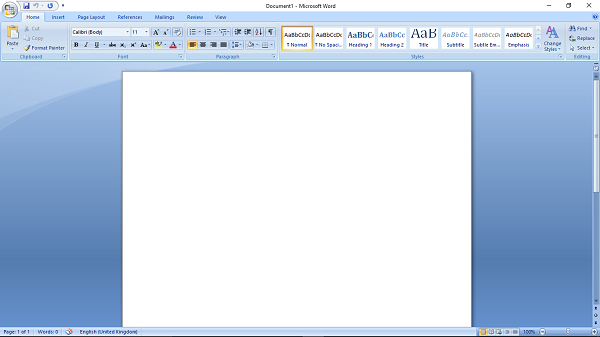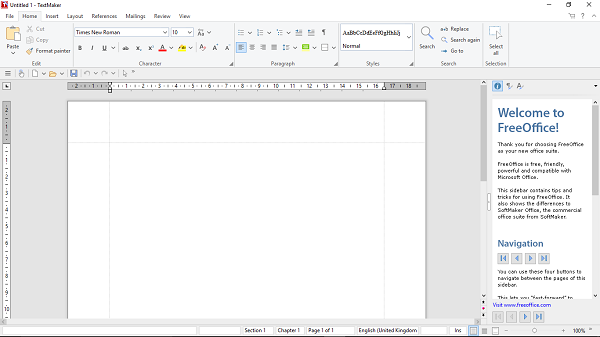There were some features that we found lacking in LibreOffice like it doesn’t have a collaboration feature and also doesn’t have an app for smartphones. That being said, LibreOffice is not the only office suite that offers you tools to create word, presentation, and spreadsheet files. There are many, if not better open source tools out there that can be used as its replacement. Take a look at our list of 7 great office suites.
LibreOffice Alternatives
1. Google G Suite
Google’s web-based office suite consists of Google Docs, Google Sheets, and Google Slides as their primary tools. The best thing about it is that it does not need any installation. That is why your shared files can run easily on recipients browser. The user interface is simple and familiar, you can also make use of its speech-to-text voice typing feature for writing. It’s a cloud-based tool which makes it easier to collaborate and work with up to 50 members on a particular document. If you are an owner of a document then you can change or make multiple owners and let them assign and restrict roles to other team members. You can track the changes that are made to a file and its history.
1 LibreOffice Alternatives1.1 1. Google G Suite1.2 2. Microsoft Office Suite1.3 3. WPS Office1.4 4. ONLYOFFICE1.5 5. SoftMaker FreeOffice1.6 6. Calligra Suite1.7 7. iWork1.8 Conclusion
It lets you import doc, ppt, xls files from other office suites and you can download your work in the same formats. In addition, It has support for importing PDF and even iWork files from your Mac. You also don’t have to worry about internet connection as it works in offline mode and automatically syncs it as soon as your internet connection is back. It is completely free and offers you 15GB of cloud storage to store your files. Get Google G Suite
2. Microsoft Office Suite
This office suite is bundled with a long list of applications and services, namely Microsoft Office Word, Microsoft Office Excel, Microsoft Office Powerpoint, Microsoft Office Access, Microsoft Office Outlook, Microsoft OneNote. Microsoft Office has several versions and with newer versions, you get more features like translation and text-to-speech, as well as stylus pen support for writing digitally on your documents. Microsoft OneDrive provides you 7 GB for older versions and 15 in newer ones. With this, you can save and sync your documents on the cloud and access it from any computer. It also lets you import supported files from other office suites and collaborate with others. The user interface is clean and quite similar throughout the versions, so if have used an older version of Microsoft Office, you won’t face problems with newer one. It is a multi-platform software available to use in Windows, Mac, and downloadable apps for Android and iOS. Microsoft Office is a paid service that you can renew yearly or buy a lifetime activation key. For a free service, you can use Microsoft Office online which is their web-based version that works on any browser. Get Microsoft Office Suite Also Read: Best Screen Reader Apps And Software
3. WPS Office
WPS Office offers you various applications that are Writer, Spreadsheet, Presentation, and a PDF tool. It is a free and cross-platform office suite that claims to be 100% compatible with Microsoft Office’s word, excel and ppt files. It lets you import and support word files such as DOCX, HTM, TXT, DOT, DOTX, etc. With its PDF tool, you can convert pdf to word files and split as well as merge pdf files. It has online templates that can be downloaded to your files. Users can access and share their documents from iOS and Android devices using a cloud storage service of up to 1GB. It also lets team members collaborate in editing the documents. The user interface is very similar to the latest Microsoft Office so it’s not very hard to pick up things. Also, you can open multiple documents tab in the same document. Provides support for not only Windows and Mac but also for the Linux operating system. Get WPS Office
4. ONLYOFFICE
It is an open source Office suite that lets you create and edit documents, presentations, and spreadsheets. ONLYOFFICE has a desktop as well as a free web edition for personal use. Supports third-party plugins like WordPress, YouTube and Photo editor. Its collaborating feature includes co-editing a document, commenting on a particular section of doc and interacting via chat. It is highly compatible with MS Office formats like DOC, DOCX, ODT, RTF, TXT, PDF, HTML, EPUB, XPS,XLS, XLSX, CSV, PPT, PPTX etc. Interface wise it is a perfect alternative to LibreOffice as not everyone is a fan of its user interface. It lets you sync and import files with popular cloud services like Google Drive, OneDrive, DropBox and more. The online version will save your files on the cloud and lets you download them on your local store for importing them. Supports every platform on desktop and mobile and has an enterprise version for self-hosting OnlyOffice on your own server. Get ONLYOFFICE
5. SoftMaker FreeOffice
It includes TextMaker for word processing, PlanMaker for creating spreadsheets and SoftMaker Presentation for creating presentations. SoftMaker is MS Office compatible and have many functions that resemble it. In addition to that, it also lets you create ePub files and save your work in pdf format. If you ever face any problem with using SoftMaker you can take help of free technical support. It has support for touch mode that makes icons larger and easily accessible to your fingers and has the ability to run through USB drives. Interface-wise, it lets you choose between a modern look and classic look. It has a tab-like interface for editing multiple documents at once. It is free to download on Windows, Mac, and Linux. However, they have 2 other premium versions: SoftMaker Office NX Home and SoftMaker Office NX Universal with more features and tools. Get SoftMaker FreeOffice
6. Calligra Suite
Calligra Suite is a very old office suite that includes Words for word processing, Tables for creating spreadsheets, Stage for creating presentations, Plan for planning purposes, Flow for graphs and flowcharts and Kexi for database creation. What makes it a LibreOffice alternative is that you can import all its format to Calligra. It is also a lightweight software that doesn’t take much of your space and provides all the feature of an Office Suite. It has a quick and quite responsive user interface and a distraction-free mode in words, which only shows you what you’re writing and hide the other elements from the screen. Like LibreOffice, this one is also completely free and open source software that supports multiple OS. Get Calligra Suite
7. iWork
iWork is an Apple’s replacement for MS Office suite. It includes Pages, Numbers, and Keynote for word processing, spreadsheet, and presentation respectively. If you have a Macbook then this is the go-to office suite for you. You will face no problem while importing and editing MS office and other office suite files. Even a Windows PC user can work in iWork with their web-based cloud version called iWork for iCloud. It has a simple and minimalistic interface that is easy to navigate through. However, its interface and tools placing are completely different than other office suites so it could take a little getting used to at starting. iWork costs $10 per app but you can use its web version for free just by signing in using your Apple ID. It is also downloadable on iOS devices as separate Pages, Numbers, and Keynote app. Get iWork Also Read: Best Forum Softwares
Conclusion
At the end of the day, it’s your choice that matters, you can choose what seems best for you. I personally use Google Docs for all my writing work and making spreadsheets. But these are some good Office Suites for you to choose from. If you don’t want to pay for an office suite and want a free one like LibreOffice then, we have provided some good desktop as well as web version that are free. Do let us know which one you use for your everyday work and if you have a favorite. Save my name, email, and website in this browser for the next time I comment. Notify me of follow-up comments via e-mail.
Δ