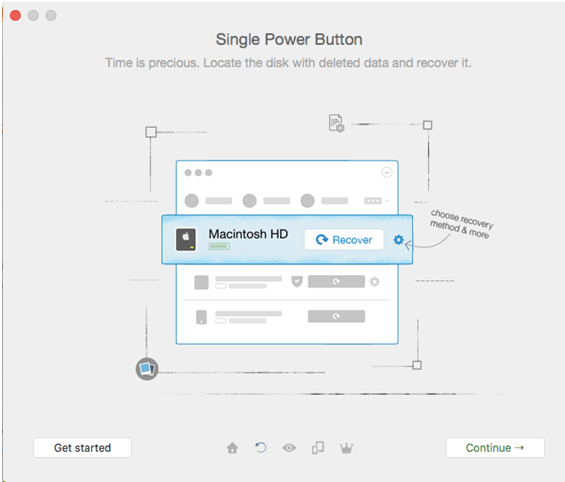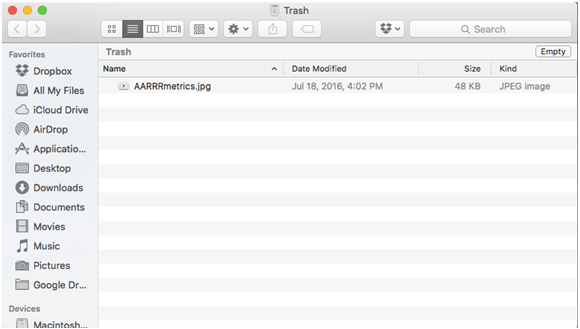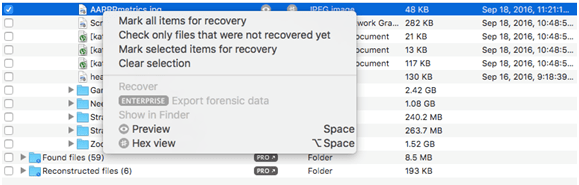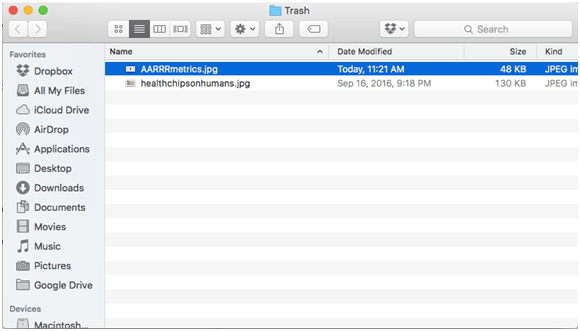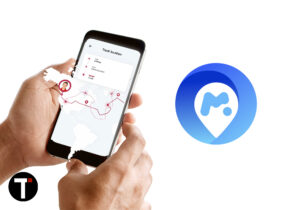As humans, we are prone to making errors and we do that quite often. This is why we need products that help us keep safe and protected. When it comes to digital life, we all work with extremely important files. We have work files, pictures of family on our computers and if something happens to them, we are lost.
Sometimes, we do make mistakes by deleting the wrong files. Every once in a while, I go on a de-cluttering spree and in a hurry, I delete some files that are important. This has happened twice and has hurt me immensely. I’ve gone around searching for file recovery software before and I’ve been disappointed with a lot of products that simply don’t work at all. In my search for a good recovery software, I came across Disk Drill. Disk Drill aims to help you recover your files when you happen to delete it or you lose it through any other circumstance.
Recover Lost Files on Mac for free
The welcome screen gives you a simple low down on what they offer.
1 Recover Lost Files on Mac for free1.1 Cons 1.2 Pros
To start things off and try if the software does the most basic thing I added a file to the ‘Trash’ and emptied the trash. The name of the file is ‘AAARR Metrics’.
Then I started the process of recovery and this is what I found.
I ran the recovery on my Macintosh HD volume. As I had already deleted a lot of other files, I got a complete list of deleted files. In the first of the recovered trash file was the ‘AARRR metrics’ file.
Click on the checkbox against the file you want to recover and click on the Recover button at the top right corner. On right clicking the file, you can Preview the file to see if it’s the right file.
Once you have recovered the file, you will get the following message.
And finally it automatically opens the Trash folder and you can see your file that has been recovered.
This has been one of the few software’s that have actually recovered the deleted file. Disk Drill has other tools that come for free with the recovery software and they help you with disk monitoring or cleaning up your hard disk by freeing up storage and helps with data backup and data protection. You definitely need this software if you work with highly important files. So now that we’ve seen the process of recovery, let’s get to the pros and cons. Disk Drill in one word is brilliant. But not everything is perfect. Getting to the cons first.
Cons
The language used and the process is a bit complicated for the layman. Although they try their best to keep the technicalities out of it, it still isn’t complete yet. The fact that recovery process has sessions and you can have multiple sessions may be something that a lot of users might not understand. When I ran a recovery process again to test the software once more, I had already ran a session and because of that only the old files were recovered and it was slightly difficult to understand that I had to start a new session to get hold of the newer deleted files.
Pros
The best part of Disk Drill is the fact that even the Free version does a majority of the work you need. Free version recovers up to 5 GB of data. The pro version provides extra features like HFS data recovery which is the file system provided by Apple for the Mac. We are also glad to let you know that Disk Drill offers 10% discount for TechUntold readers. To get the pro version use the below link. Disk Drill for Mac (10% Discount code will be applied automatically) Recommended : 11 Best Productivity Apps for Mac In summary, this is a must use tool and great for all type of Mac users. Thank you for sharing your experience. Save my name, email, and website in this browser for the next time I comment. Notify me of follow-up comments via e-mail.
Δ