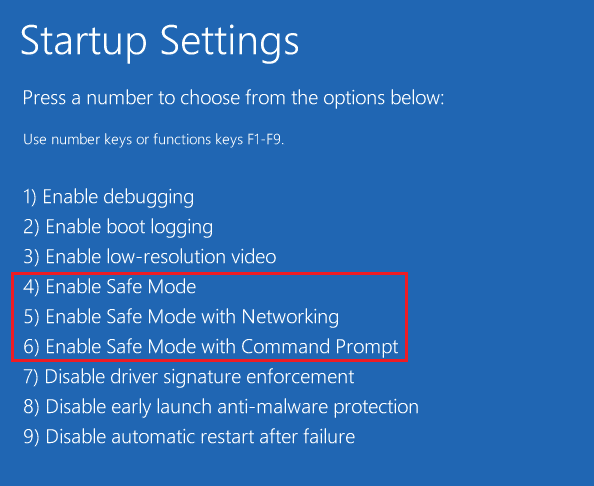How to Fix Startupinfo exe System Error in Windows 10
This error is associated with the startupinfo.exe file. It is a runtime error that appears while attempting to run the Advanced SystemCare program. Users also often ask is startupinfo exe system error safe, as this error is often confused with malware. However, it may not be entirely true. There can be multiple reasons for this error; some of the common reasons for the error are listed below.
How to Fix Startupinfo exe System Error in Windows 10 Method 1: Perform Safe Boot Method 2: Use Resource Monitor Utility Method 3: Perform System Repair Method 4: Run Malware Scan Method 5: Update Windows Method 6: Enable Automatic Updates Method 7: Reinstall Advanced SystemCare Program Method 8: Manually Install Startupinfo.exe File Method 9: Perform System Restore
Windows Operating System errors are one of the main reasons for the startupinfo.exe error Corrupt system files can also trigger this error Often this error is also associated with malware and an antivirus Other system errors are also associated with this error
Method 1: Perform Safe Boot
The safe boot is a Windows utility that helps troubleshoot various Windows-related problems caused by corrupted program files and system drivers including startupinfo exe system error issues. Performing a safe boot can resolve and make you understand what is startupinfo exe system error. However, it is important to know that a user may be at the risk of losing data while performing a boot for Windows 10, therefore, it is always good to have a backup for all the necessary files. You can visit the How to Boot to Safe Mode in Windows 10 guide to safely perform a safe boot on your computer.
Method 2: Use Resource Monitor Utility
To understand what is startupinfo exe system error, you can check with the Resource Monitor utility. Startupinfo exe system error can be caused by hardware issues, you can analyze your system and sources causing the problem by using the Monitor Utility on your computer and take steps to resolve issues with the programs causing the issue.
Launch the Command Prompt as administrator using Windows search bar as depicted below..
Here, type resmon and press the Enter key.
Now from the new Resource Monitor window you can analyze the status of different computer components and locate the problematic component.
Also Read: How to Fix StartupCheckLibrary.dll Missing Error
Method 3: Perform System Repair
The most common reason for this error to occur on Windows 10 is corrupted system files as these corrupted system files can cause various problems with your computer. Since users often wonder is startupinfo exe is safe for their computers or not, runningSFC and DISM commands can can resolve various Windows issues on Windows 10. Read How to Repair System Files on Windows 10 guide.
If repairing system files do not fix the scripted diagnostics native host Windows 10 issues and you can’t figure out what is startupinfo exe system error and how to fix it, move on to the next method.
Method 4: Run Malware Scan
Usually startupinfo exe system error is not because of malware. However, if you locate the stsrtupinfo.exe file in a different location than its supposed location, in that case, the error is possibly caused by malware. To resolve this you should run a scan for malware and antivirus. You can check out the How do I Run a Virus Scan on my Computer? and the How to Remove Malware from your PC in Windows 10 guides to find the ways to remove viruses or malware from your computer.
Also Read: Fix Avast Not Updating Virus Definitions
Method 5: Update Windows
Often the issues in startupinfo exe error can be caused by errors in Windows. Thus, to resolve this you can try to check for the new Windows Updates. Microsoft routinely provides updates to Windows and this is done to clear bugs and errors that can harm computers. You can check out the How to Download and Install Windows 10 Latest Update guide to learn methods to install the latest Windows Updates.
Method 6: Enable Automatic Updates
Microsoft time and again keeps providing new updates to the different Windows versions. If you have disabled automatic updates for Windows 10, you may be missing out on new updates. This can also result in various system errors including startupinfo exe system error. To avoid these issues you should consider enabling automatic updates for Windows 10.
Press the Windows key, type command prompt, then click on Run as administrator.
Type the following command and press the Enter key.
Close the Command Prompt and reboot the PC. Also Read: Fix Windows 10 Update Error 0xc1900204
Method 7: Reinstall Advanced SystemCare Program
If the issues with the Advanced SystemCare program continue, you can consider uninstalling and reinstalling the program. This will erase all the program files from your computer and install it from the scratch, this will resolve concerns such as is startupinfo exe system error safe for your computer.
Press the Windows key, type Control Panel and click on Open.
Set the View by feature to Category.
Then, click on Uninstall a program option.
Right-click on the Advanced System Care program.
Then, select the Uninstall option.
Follow the on-screen instructions to confirm the uninstallation.
Now, reboot the PC.
Download the Advanced SystemCare program.
Finally, run the downloaded setup file and install the program.
Method 8: Manually Install Startupinfo.exe File
If the previous methods do not work and if you are still wondering is startupinfo exe system error safe, you can try to manually download and replace the startupinfo.exe file as explained below:
Open your web browser (e.g. Google Chrome).
In the search bar, type Download StartupInfo.exe Files and press the Enter key.
Click on the first result and find startupinfo.exe file for your Windows File version.
Download Startupinfo.exe file and replace it with an already existing file. Note: Replacing the startupinfo.exe file can cause a fatal hazard to your system; therefore, be careful while installing the file and ensure that you are installing the correct file on your computer.
Also Read: Fix MSDN Bugcheck Video TDR Error in Windows 10
Method 9: Perform System Restore
If none of the previous methods works, and you continue to receive the same error, you can try to perform a system restore to fix all the issues caused by improper settings and other Windows issues. Check out the How to use System Restore on Windows 10 guide to understand instructions to safely perform a system restore on your Windows 10 computer.
Q1. Is startupinfo.exe a virus? Ans. Most of the time, the startupinfo.exe error is not malware. However, if you can’t locate this file in the supposed program files, the error is possibly caused by a virus. Q2. How to remove the startupinfo.exe error? Ans. You can use various methods to resolve this error such as, installing new Windows updates, performing a safe boot, repairing Windows system files, etc. Q3. What does Advanced SystemCare do? Ans. Advanced SystemCare program is a performance and security program developed for Windows computers. This program can help resolve issues with malware and viruses, and it also enhances computer performance. Recommended:
Fix Windows Store Error 0x80240024 Fix Windows System Components Must be Repaired Issue Fix Error 42127 Cab Archive is Corrupted Fix Windows 10 An Attempt Was Made to Reference a Token
We hope this guide was helpful to you and you were able to fix startupinfo exe system error. Let us know which method worked for you. If you have suggestions or queries, please let us know in the comment section.