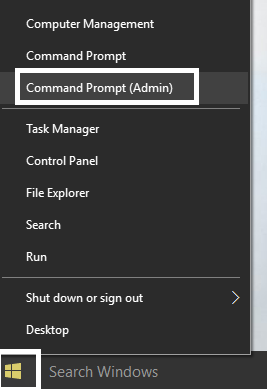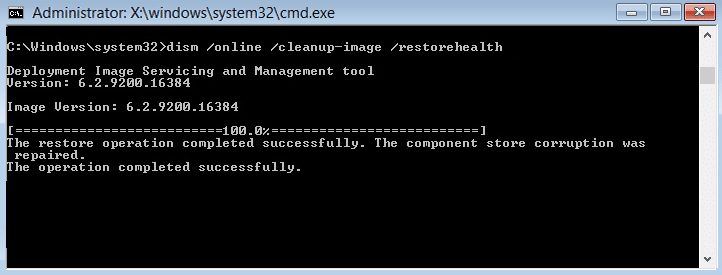While at first, it may look like a malware issue but it’s not, it’s simply because Microsoft is still not able to smooth out the process of receiving updates and many users are still receiving various kind of issues updating their Windows or Apps in Windows 10. Anyway, let’s see how to actually Fix Windows Store Error Code 0x803F8001 or 0x80072ee7 with the below-listed troubleshooting guide without wasting any time.
Fix Windows Store Error Code 0x803F8001
Make sure to create a restore point just in case something goes wrong.
Fix Windows Store Error Code 0x803F8001 Method 1: Make sure Windows is up to date Method 2: Re-register Windows Store App Method 3: Reset Windows Store Cache Method 4: Let Apps to use your Location Method 5: Uncheck Proxy Server Method 7: Run DISM Command
Method 1: Make sure Windows is up to date
Press Windows Key + I to open Settings then click on Update & Security.
From the left-hand side, menu clicks on Windows Update.
Now click on the “Check for updates” button to check for any available updates.
If any updates are pending, then click on Download & Install updates.
Once the updates are downloaded, install them, and your Windows will become up-to-date.
Method 2: Re-register Windows Store App
In the Windows search type Powershell then right-click on Windows PowerShell and select Run as administrator.
Now type the following in the Powershell and hit enter:
Let the above process finish and then restart your PC. This should fix Windows Store Error Code 0x803F8001 but if you’re still stuck on the same error, then continue with the next method.
Method 3: Reset Windows Store Cache
Press Windows Key + R then type wsreset.exe and hit enter.
Let the above command run which will reset your Windows Store cache.
When this is done restart your PC to save changes.
Method 4: Let Apps to use your Location
Press Windows Key + I to open Settings and then click on Privacy.
Now, from the left-hand menu, select Location and then enable or turn on Location Service.
Reboot your PC to save changes, and this would Fix Windows Store Error Code 0x803F8001.
Method 5: Uncheck Proxy Server
Press Windows Key + R then type inetcpl.cpl and hit enter to open Internet Properties.
Next, Go to Connections tab and select LAN settings.
Uncheck Use a Proxy Server for your LAN and make sure “Automatically detect settings” is checked.
Click Ok then Apply and reboot your PC.
Method 7: Run DISM Command
Press Windows Key + X then select Command Prompt (Admin).
Try these command sin sequence: Dism /Online /Cleanup-Image /StartComponentCleanup Dism /Online /Cleanup-Image /RestoreHealth
If the above command doesn’t work then try on the below: Dism /Image:C:\offline /Cleanup-Image /RestoreHealth /Source:c:\test\mount\windows Dism /Online /Cleanup-Image /RestoreHealth /Source:c:\test\mount\windows /LimitAccess Note: Replace the C:\RepairSource\Windows with the location of your repair source (Windows Installation or Recovery Disc).
Reboot your PC to save changes. Recommended:
Fix Windows Update Error Code 0x80072efe Fix Folder View Settings Not Saving in Windows 10 Aw, Snap! Google Chrome Error Fix Show Most Used Apps Setting Is Greyed Out In Windows 10
That’s it you have successfully Fix Windows Store Error Code 0x803F8001 but if you still have any questions regarding this post then feel free to ask them in the comment’s section.


![]()
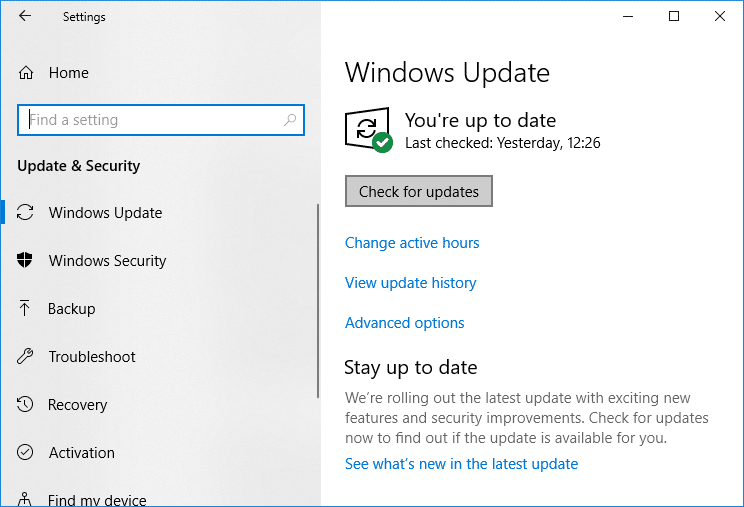
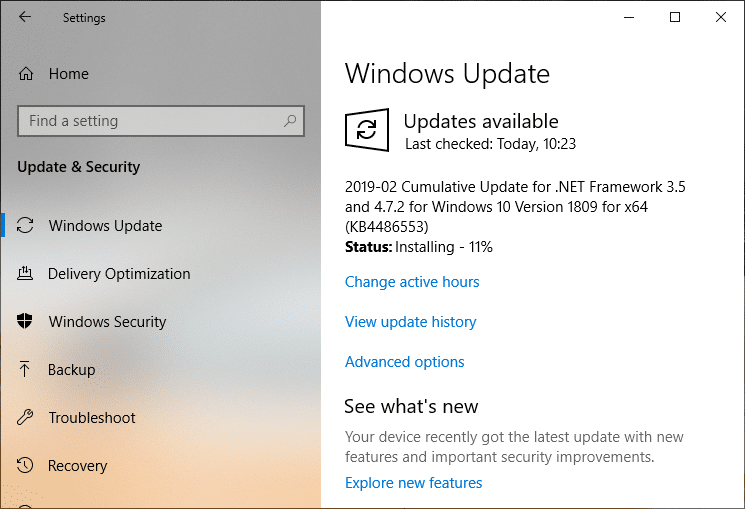

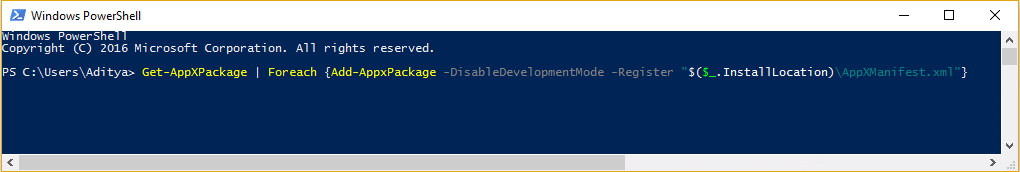
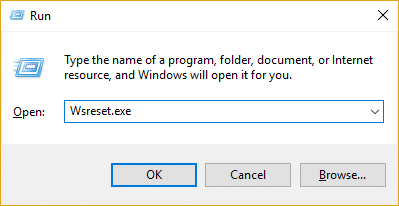

![]()