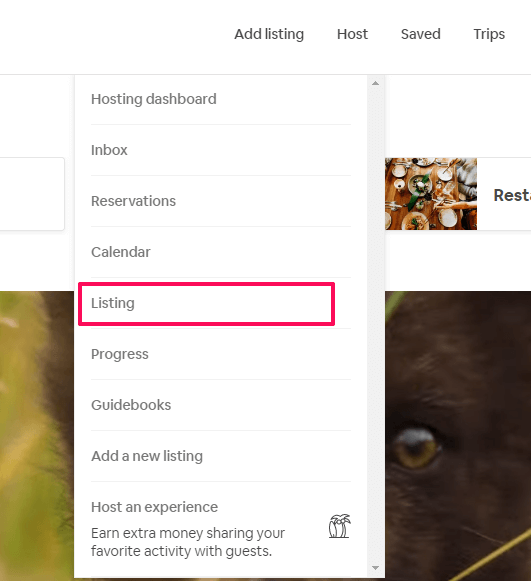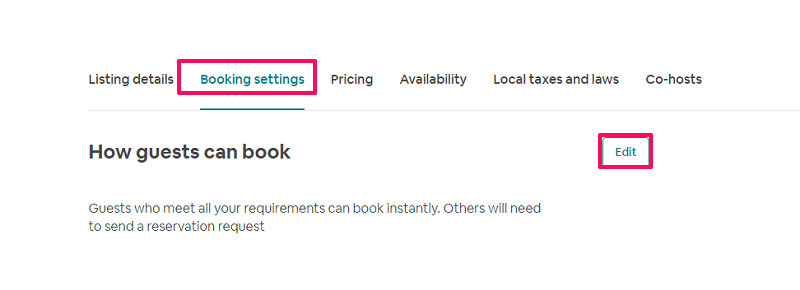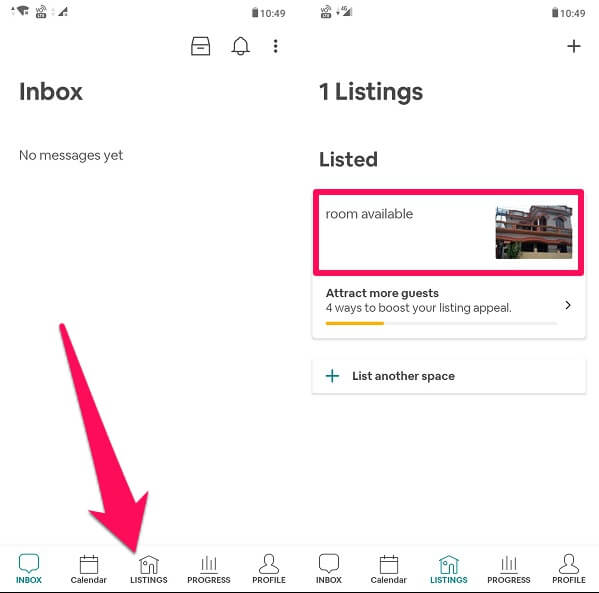Using the instant booking feature on Airbnb has its advantages and disadvantages, which you will learn in this tutorial along with the step by step guide on how to turn it ON or OFF. Suggested Read: How To Change Currency In Airbnb
What Is Airbnb Instant Booking?
Instant booking is an exclusive feature for the Hosts on Airbnb. This feature allows a host to remove the approval process from their listings, which makes it easy for the guest to book it in one click. Without instant booking, you will get notified every time someone is interested in your listing and then you have to approve it.
0.1 What Is Airbnb Instant Booking?1 Turn On/Off Instant Booking On Airbnb1.1 Method 1: Using Listing1.2 Airbnb Website1.3 Turn On/Off Instant Book On Airbnb App1.4 Method 2: Enable/Disable Instant Booking On Airbnb Using Calendar1.5 Advantages Of Instant Booking1.6 Disadvantage Of Instant Booking1.7 Conclusion
While using instant booking guests can book your property automatically without any approval as long as they fulfill your requirements. Moreover, there’s no additional fee for reservation done with instant Booking.
Turn On/Off Instant Booking On Airbnb
If you have turned OFF instant booking on your listings but changed your mind and want to turn it back ON or vice versa, then you can do that by following these steps.
Method 1: Using Listing
Airbnb Website
On your browser visit Airbnb and log into your account. Now go to Host > Listings.
On the listing page select the Booking settings tab and click on the EDIT button in How guests can book section.
Now on the next page select the first option to enable instant booking. While to disable it you can select the box that says “All guests must send a reservation request“. Then click on the Save button.
Finally, select Done to complete this process.
With this, your booking preference will change and the Airbnb instant book feature will be turned ON or OFF. Note: Reservations already confirmed by instant booking will not be changed after turning off the instant booking feature.
Turn On/Off Instant Book On Airbnb App
We have used the Android app for this tutorial but the steps for iPhone remain the same.
Open the Airbnb app and select the Profile tab from the bottom right corner. Next select Switch to Hosting.
Now, go to the Listings tab and select your listed property.
Next, select Booking Settings and under Booking, and select How guest can book.
Now choose the option for booking without requesting approval to turn on Airbnb instant book while to disable it select the All guests must send reservation requests and then tap on the Save button.
Method 2: Enable/Disable Instant Booking On Airbnb Using Calendar
On Desktop
On your Airbnb homepage go to Host at the top right corner and select Calendar from the options menu.
On the next page select Availability settings.
Now under Reservation preferences choose Edit.
Next, check or uncheck the box under Advance notice and select Save.
With this, Instant booking will be turned on or off from your listings on Airbnb depending on your settings.
On Mobile Phone
Here we have used the Airbnb Android app but the steps are almost identical to the iPhone app with little variations.
Under your host profile on the app select the Calendar tab from the bottom of the screen.
Now under calendar tap on the gear icon at the top right corner and then select Calendar Settings from the bottom of the screen
Next, tap on Learn more under Availability Settings and tap on the Customize button at the bottom right corner.
Now tap on Reservation requests and select either No or Yes to turn ON and OFF instant booking respectively.
Lastly, tap on the Save button to change your instant book settings.
Advantages Of Instant Booking
One of the biggest advantages of Instant booking is that it saves a lot of time for a host on Airbnb. Not just host it makes booking a lot easier and time-saving for guests as well. Moreover, the Instant Book feature increases your response rate on your listing which moves you to the top in search results. Also to become a super host on Airbnb you need to have a response rate of at least 90 percent. If you have turned ON Instant booking on your listings then your chances of getting the super host status get very high. Not only this, Instant booking helps you make more profit by getting more bookings.
Disadvantage Of Instant Booking
Instant booking removes the barrier between the host and the guest and a host never knows who is going to walk through their front doors. Most importantly it takes away the right of a host of reviewing guest’s profiles and read their reviews before allowing them to book their listings. While booking on instant mode guest usually skip the most important instructions like the check-in time and it creates a mess as the host has to explain it all again. Not just that, a listing booked on instant mode has a high chance of getting canceled due to such misunderstandings between the host and the guest. Suggested Read: Rental Sites Like Airbnb
Conclusion
While instant booking helps you make more money and get more bookings but it comes at a cost. However, you should try both the methods for booking to find out which method is best suited for you. Also, if you like this article then don’t forget to share it with others as well. Save my name, email, and website in this browser for the next time I comment. Notify me of follow-up comments via e-mail.
Δ